We tell all of our Sales Hub customers about the advantages of HubSpot's Sales email extension, and for most people, that's all they need to know. They tweak the settings to their liking, set it, and forget it.
But sometimes customers need/want to use some of the more advanced functionality. Namely, they want to use the CC forwarding address that HubSpot provides- or they want someone else to use it on their behalf. Including the CC address allows the HubSpot Sales extension to log the emails into the CRM, even if you are not the primary sender (your HubSpot email account does need to be a recipient for this to work). These addresses can be found under Settings --> Objects --> Activities (scroll to bottom).
So let's say your boss doesn't have a HubSpot seat. Your boss forwards an email to a new lead who is not yet in the CRM, CC's you, and CC's your HubSpot forwarding address. If your settings are tweaked right, then HubSpot will automatically add the unknown new lead to your CRM.
Today we got a question about why this wasn't working properly. If you're in HubSpot, and you go to Settings --> General --> Email, you'll see a big tab that says "Inbox Automation". If this isn't turned on, then nothing will happen automatically in the Sales email extension- you'll have to do everything manually. Crude guide here:
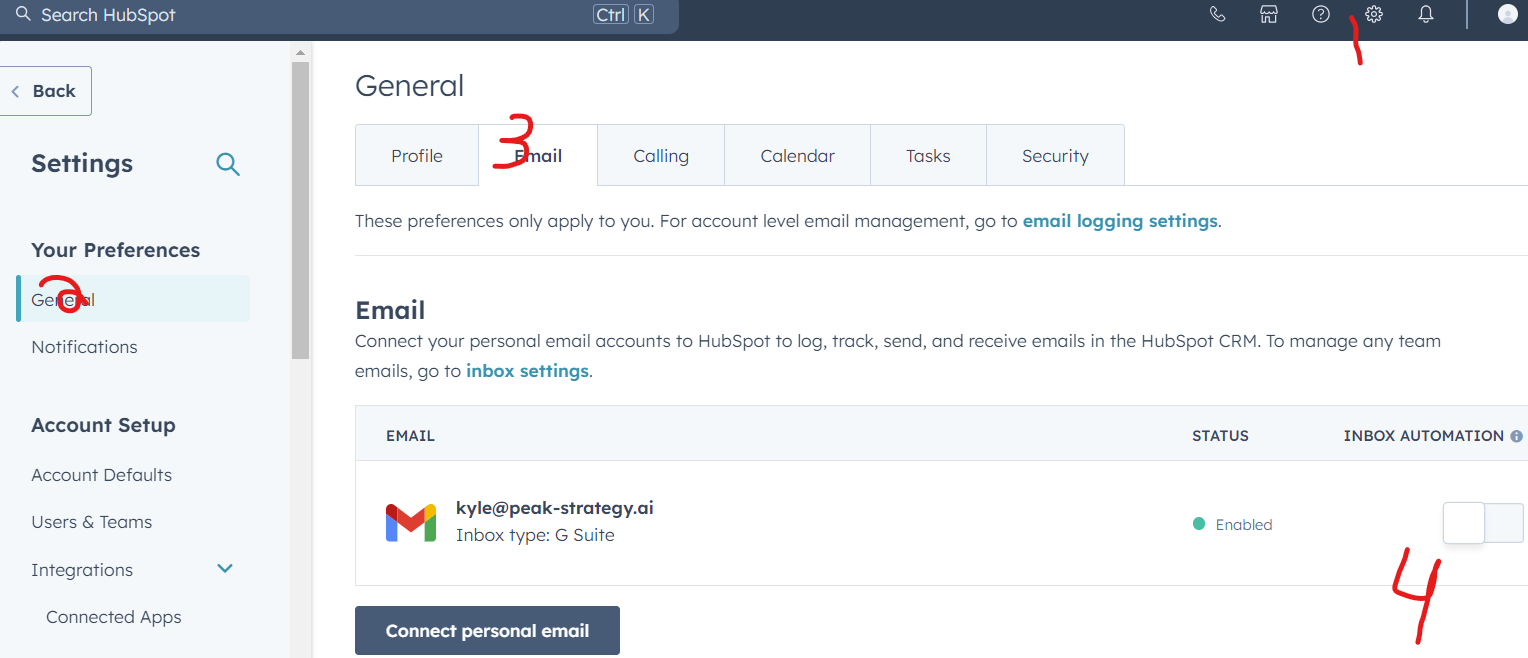
Hope this helps someone else out there!
No Comments Yet
Let us know what you think